NVidia® Products with the Kepler, Maxwell, Pascal and all latest generations GPUs contain a dedicated accelerator for video encoding and decoding, called NVENC, on the GPU die.
NVENCODE API enables software developers to configure this dedicated hardware video encoder. This dedicated accelerator encodes video at higher speeds and power efficiency than CUDA-based or CPU-based encoders at equivalent quality. NVENCODE API allows the programmer to control various settings of the encoder to set the desired trade-off between quality and performance.
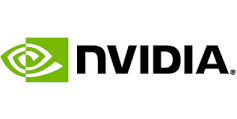
Nimble Streamer support for NVidia® Video Hardware Acceleration
Nimble Streamer Live Transcoder has full support for NVidia video decoding and encoding hardware acceleration. Having the hardware capable of the processing and drivers properly installed, you can choose NVENC to handle streams’ encoding.
- GPU decoding is available via NVidia GPU.
- H.264 is supported for decoding and encoding.
- H.265 is supported for decoding and encoding.
- VP8 and VP9 are supported for decoding.
Nimble Live Transcoder capabilities
All encoding capabilities of NVidia® NVENC are available as part of our transcoding solution which has the following features
- Video input: H.264, HEVC, MPEG2, MPEG4, VP8, VP9.
- Audio input: AAC, MP3, AC-3, MP2, Speex, PCM.
- Video output: H.264, HEVC, VP8, VP9.
- Audio input: AAC, MP3.
- H.264/AVC video encoder parameters are available for controlling encoding process.
- H.265/HEVC video encoder parameters for controlling H.265 encoding process.
- Run Out-of-process transcoding for improved stability
- Input codecs pass-through support.
- You can build NVENC-only transcoding pipelines with Nimble Live Transcoder.
- Protocols input: RTMP, RTSP, SRT, RIST and MPEG-TS.
- Protocols output: RTMP, RTSP, SRT, RIST, MPEG-TS, HLS, MPEG-DASH and SLDP.
- FFmpeg™ filters can be applied to both video and audio.
- Some of pre-defined filters are image resize, crop, graphics overlay, picture-in-picture, re-sampling etc.
- Set up filters in a couple of clicks via web UI.
- Create any scenario of transcoding for both video and audio.
- Drag-n-drop elements of transcoding scenario.
- Use any browser to setup and control.
- Apply changes without interruption of live streaming.
- Apply settings to multiple servers in a few clicks.
Hardware, drivers and setup
NVENC hardware acceleration is available on wide range of devices. You can see them all on NVidia website and choose the best one for you. In order to make NVENC work you need to install NVidia device drivers from NVidia website. They are available for both Linux and Windows.
When updating NVidia drivers on your testing or production environment, please follow these guidelines which help preventing you from possible failures.
In order to start working with NVENC, you need to install Live Transcoder and activate its license.
Our team performed stress-testing of Tesla M60 GPU to see how much our transcoder can process on that card.
Context sharing is supported to cover such high load use cases.
Also check our review of NVENC encoding on Amazon EC2 GPU which describes types of instances which can be used for efficient GPU HEVC encoding.
Further reading
Transcoder documentation reference provides full list of docs you may find useful for further setup and usage, including troubleshooting.
Zabbix monitoring of Nimble Streamer allows tracking server status, SRT streams and NVidia GPU status.
Check the pricing for our Transcoder and proceed with installation and license purchase in order to use it.
NVIDIA, the NVIDIA logo and CUDA are trademarks and/or registered trademarks of NVIDIA Corporation in the U.S. and/or other countries.